Last Updated on January 3, 2024 by Toya
If you’re wondering how to start a blog with Siteground, this easy-to-follow, in-depth post can guide you through the setup process step by step so that you can have your new blog up and running in no time!
How I started blogging
In May 2019, I took a big leap of faith and started my food blog on a whim. I believed I could get it to be successful and start earning some money within a year, but I wasn’t sure how it would actually turn out.
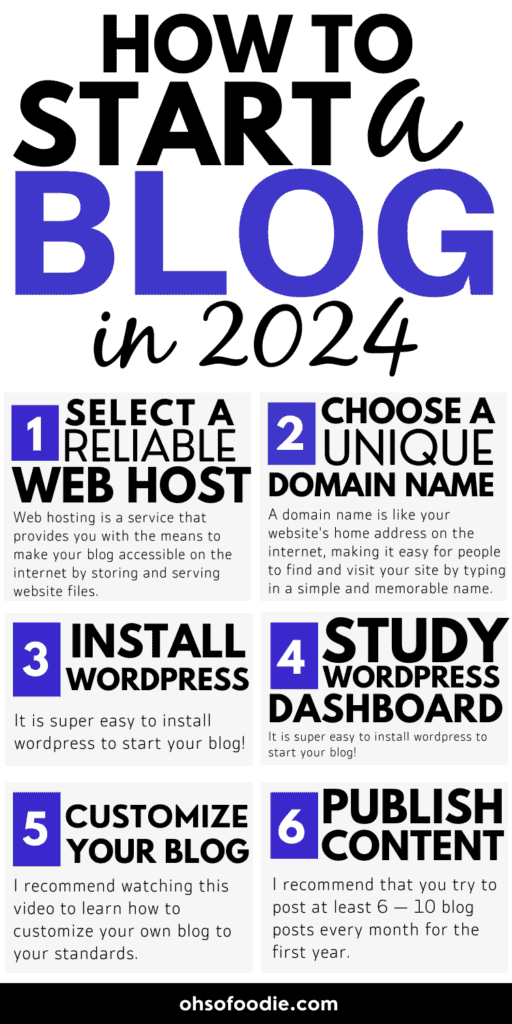
In fact, I was so nervous about putting the blog out there, but I dug deep, found the courage, and did it anyway. At the time, I told no one in my family except my partner about the blog. Years later, this blog has helped me make some really good extra money while sharing recipes I love!
Before I show you the steps to start a new blog, I want to share a few tips with you:
1. Traffic is a key to success. Therefore, I always suggest spending your first few months focusing on proven traffic drivers like Pinterest and SEO. Learn and implement as much as you can initially.
2. Monetise your blog from the very beginning. Those first few dollars are bigger motivators than you think.
3. Do not believe people who tell you that blogging doesn’t take time and effort. When I started my first blog back in 2017, I convinced myself (after hearing others say so) that I would have my blog set up in a day and start making $1000+ in my first month as a blogger. Do not get me wrong; this does happen in some rare cases. However, it generally takes about a week to a month to fully set up your blog. And some people make their first $1000 by month six, while it takes other people a whole year to make their first $1000.
Having said this, making $1000+ every month from a blog is very doable. And if I can do it, so can you.
So, if you’re ready to learn how to start your own blog, here are the easy steps to follow:.
How to Start a Blog With Siteground in 7 Easy Steps
Step 1: Choose a reliable WordPress Host
Step 2: Pick a Blog Name/ Domain Name
Step 3: Install WordPress
Step 4: Familiarize Yourself With Your New Blog’s WordPress Dashboard
Step 5: Customize Your Blog
Step 6: Publish Content
Step 7: Promote, promote, and promote some more.
Why you should follow my tips if you’re interested in learning how to start a successful blog.
I’ve been blogging since May 2019 on this food blog. I’m not an expert in blogging or even the most successful blogger out there. However, the resources and strategies I’ve used and recommended have helped me take my blog from $0.00 and 121 page views in month one, to $4506.30 and 252,450 page views exactly 1 year later (check the May 2020 income report to see this).
Here is a breakdown of how my blog progressed in its first year along with the tips and tricks I implemented to keep growing this blog:
- My first income and traffic report: May 2019 — $0.00 and 121 page views
- Second income and traffic report: June 2019 — $16.87 and 8955 page views
- Third income and traffic report: July 2019 — $41.54 and 20, 550 page views
- Fourth income and traffic report: August 2019 — $19.73 and 11 296 page views
- Fifth income and traffic report: September 2019 — $51.80 and 8484 page views
- Sixth income and traffic report: October 2019 — $111.96 and 8772 page views
- Seventh income and traffic report: November 2019 — $131.26 and 9664 page views
- Eighth income and traffic report: December 2019 — $226.27 and 14481 page views
- Nineth income and traffic report: January 2020 — $1432.64 and 109634 page views
- Tenth income and traffic report: February 2020 —$1800.56 and 86591 page views
- Eleventh income and traffic report: March 2020 — $2916.13 and 149058 page views
- Twelfth income and traffic report: April 2020 — $2882.76 and 179937 page views
- Thirteenth income and traffic report: May 2020 — $4506.30 and 252450 page views
I’m so glad I started my blog when I did because I’ve earned a combined total of over $250,000+ from this blog since I started it. $125,000 from advertising income and another 130,000+ from various affiliate programs and my ebook sales.
The best part is that it cost me less than $150 in total to actually start my blog.
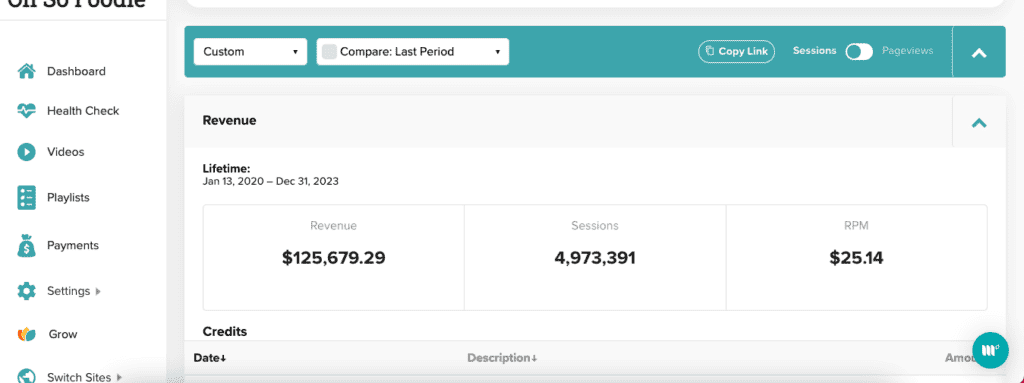
I have no special abilities or knowledge about blogging other than what I teach myself online every day. Therefore, I am convinced that if I can earn money from my blog, anyone can do it too!
Also, starting a blog in 2024 is super easy due to helpful guides like this one.
If you’re ready to start, here are my detailed instructions and some advice on how to start your own blog in 7 easy steps with Siteground.
Step 1: Choose a reliable web host for your blog
My Top Pick – I currently love and use Bigscoots web hosting, but, it is more expensive at $34.95 USD per month. I did not actually start off using Bigscoots web hosting. Not until I saw proof of concept a whole year after I started this blog.
Instead, I started off with Siteground web hosting, and I really enjoyed this service due to how affordable it was and also because it was perfect for a new, growing blog. If you want a more affordable web hosting package, click here to start for only $2.99 per month!
What is web hosting?
Web hosting is like renting space on the internet to store your website’s files and make them accessible to others. Imagine your website as a house, and web hosting is the land where you build that house. When people want to visit your website, they type in your domain name (like www.yourwebsite.com), and the web host delivers the content from your site to their browser, allowing them to see and interact with your web pages. So, web hosting is essentially a service that makes your website available to the world wide web.
Here are some of the reasons why you should start with Siteground:
- Starting your blog with Siteground will ensure that your blog is self-hosted on wordpress.org which will go a long way toward helping you earn money on your blog.
- Siteground is very user-friendly, beginner-friendly, and super EASY to use and set up.
- Their service is trustworthy and highly recommended in the blogging community.
- WordPress through Siteground is FREE.
- You will appear more professional to readers, companies, and brands if you are self-hosted on Siteground rather than on Blogspot.
- Siteground keeps free backups of your blog for 30 days. So, if you ever make a mistake, you can easily restore a backup of your site to get rid of that mistake.
- You can start your blog with Siteground for less than $60 for your first year of blogging (for web hosting and a domain name.) This works out to just about $5 per month, but you have the potential to earn thousands of dollars from this small investment every month!
- Siteground is currently running an 83% discount, so you can start your blog for only $2.99 per month (billed yearly). Take advantage of this deal while it lasts!
- Lastly, if you’re not happy with their service (which I highly doubt), they offer a 30-day money-back guarantee.
If you’re ready to take the leap, use this link to get started.
Follow the steps outlined below to get Siteground WordPress-optimized web hosting, so you can start your own blog and start earning some money.
When you click my link above, you will be taken to this page. Next, you will click on View Plans.
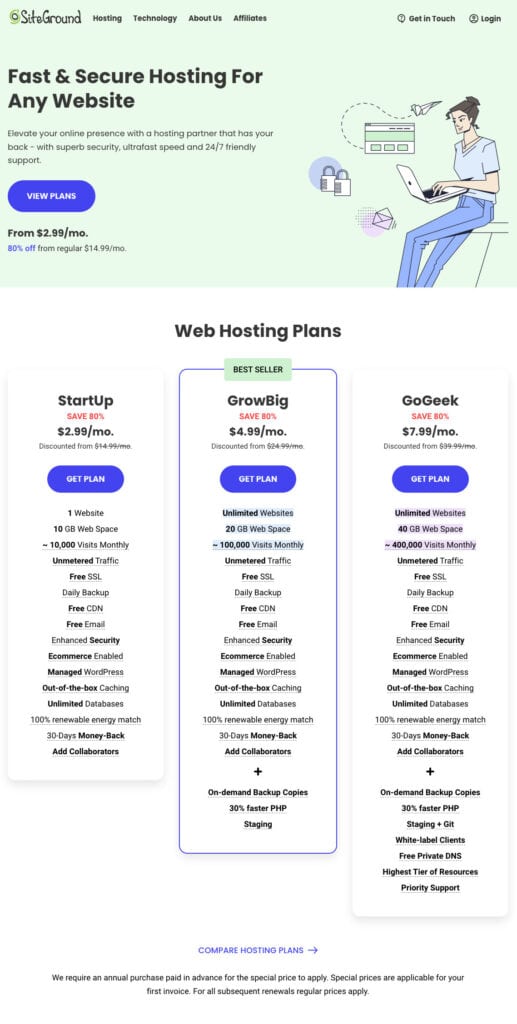
Select one of the plans. You can start with the cheapest plan since it has all the functionality you need at the beginning.
Typically, good web hosting services cost about $10–$35 a month. With Siteground, you can start for as little as $2.99 per month.
Here are some facts to be aware of before you dive in:
- In order to get a super low price for web hosting and accommodate a growing blog, you should choose the Start-Up Plan for $2.99 per month through my link (due upfront in full) if you sign up for 12 months.
- It is worth it to spend this small amount, as you can grow your blog to thousands of dollars! from a simple $60 investment.
Pick a blog name and purchase a matching domain
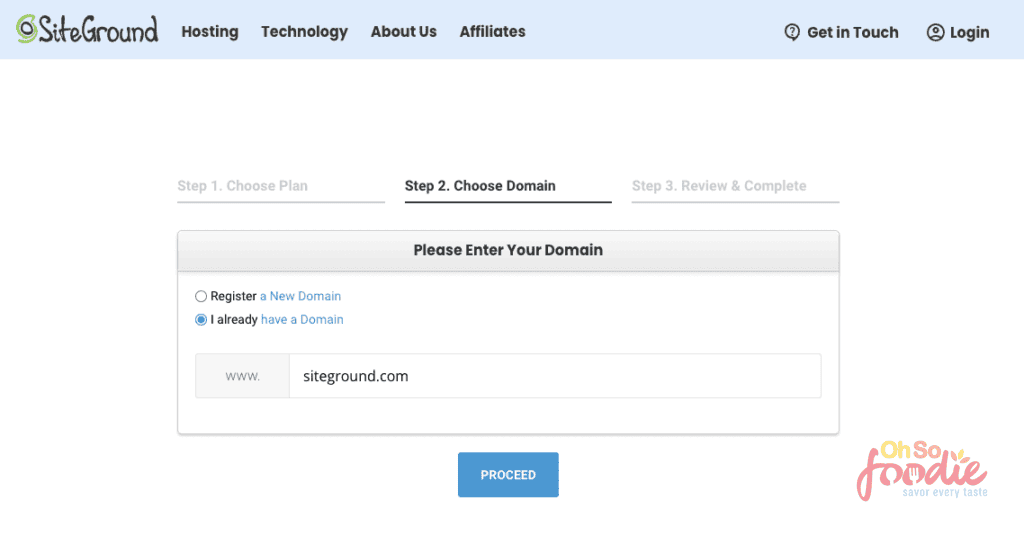
The next step is to pick a blog name also called a domain name.
A domain name is a web address that helps people find you on the internet. My domain name is ohsofoodie.com for example.
When picking a blog name/domain name here are some best practices.
- Pick a memorable domain name that is descriptive, but try to keep it short (if possible), and easy to spell.
- Do not use punctuation marks like hyphens, and do not use numbers. They’re harder for people to remember.
- Opt for a “.com” domain if possible, as this is the standard for most blogs. However, if you really love your blog name and the “.com” suffix isn’t available, feel free to use either “.net” or “.co”.
- If you can’t brainstorm a blog name that you like, you can also consider using your full name. For example, JulietPierce.com.
You can click on this link to see if your preferred blog name is available right now.
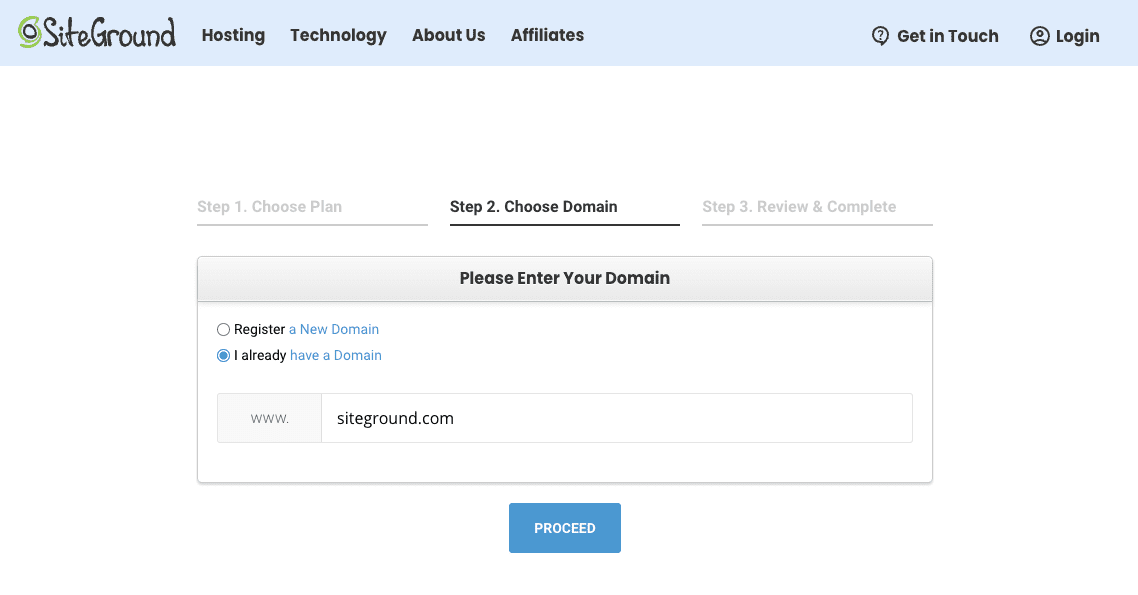
Note: A domain name via Siteground is usually $17.99 per year. Throughout the year, Siteground offers deals where you can get a domain name for free, but these deals aren’t always available.
If you cannot find a deal currently, it’s still quite cheap at only $1.49 per month
Fill out Billing And Payment Information
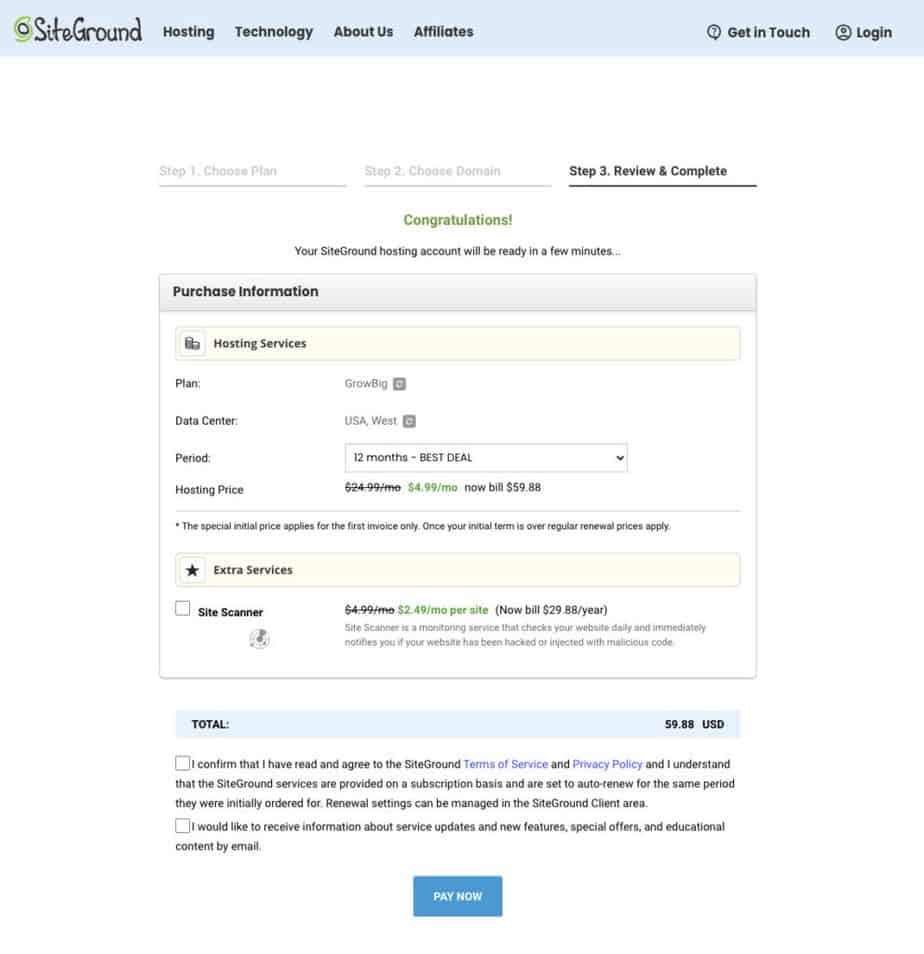
- Fill in your billing and login information
- Fill in your payment information
- Confirm you’ve read the terms of service and privacy policy
Then click the blue ‘pay now’ button to purchase your affordable web hosting plan and domain name.
Step 3: Install WordPress
If you followed the steps, then congratulations. You have just gotten WordPress web hosting and a new domain name to start your blog! Now it’s time to install WordPress.
You can have the lovely customer agents at Siteground do this for you if you’re nervous about doing it yourself.
Or, I can help you along by showing you the easy process of setting up a WordPress blog with SiteGround with the steps below.
Open up two tabs for this step: One tab with this blog post and the other with your Siteground setup page.
After you complete your domain name and web hosting purchase, you’ll be taken to a page that looks like this. You’ll also be sent an email with login details as well as your receipt in your inbox.

Click on Proceed to the customer area and log in.
Siteground may send you another email to verify your domain name. Go to your inbox and verify.
Click the ‘Set up site’ button to continue setting up your website/blog.
You’ll be taken to a page that looks like this:

Select ‘existing domain’ if you already have a domain name. Also, input the domain name that you own and click continue.

You’ll be taken to the Add New Website Page where you will select ‘Start New Website’.

Next, in Choose Application select WordPress. Also, set up login details for your blog. You’ll need this email and password to log into the admin area of your blog if you don’t want to do so via your Siteground cpanel or backend.
- Email Address: This is the email address you’ll be using to log into the backend of your blog.
- Password: Choose an admin password. You will use this when you log into the backend of your blog. This password is super important! So keep it safe.

Click continue. You’ll be taken to another page where you click on Finish and wait while WordPress is being installed and your blog is being created!

In minutes, your new blog/website will be ready.
Now you can log in to your blog’s admin area by clicking ‘websites’ in the top left-hand corner of your screen. Then select WordPress Admin. You will be redirected to the backend of your blog, where you can start designing your blog just the way you like it!
Step 4: Familiarize yourself with your blog’s WordPress Admin area.
WordPress.org has a handy WordPress dashboard overview to help you understand the basics of the dashboard. Check it out here.
Step 5: Customize your WordPress blog
Click here for a helpful guide that walks you through the process of customizing your new blog. Not everything in the guide is relevant to you right now, but you can focus on the sections like:
- How to add plugins — Plugins add extra functionality to a WordPress blog. The plugins I recommend plugins such as Grow by Mediavine, Contact Form 7, Akismet, Short Pixel Image Optimizer, Code Snippets, and Rank Math SEO.
- How to install a free theme — A theme helps with the appearance of your blog. There are many beautiful free themes for bloggers to choose from in the WordPress repository. I use GeneratePress.
- How to add favicons, site logos, site titles, and more.
Other important customizations:
- How to set up Google Analytics 4 — Google Analytics 4 is important as it helps youcollect data from your website to create reports that provide insights into your blog’s performance. To summarize, it shows you how many people are visiting your blog/website, what pages they’re interacting with, how long they’re spending on your blog, etc. Most bloggers currently use Universal Google Analytics. However, Google will be phasing out the use of Universal Analytics on July 1, 2023, in favor of Google Analytics 4.
- How to set up rank math SEO — This is an SEO tool that helps you to optimize your content for search engines.
- How to add policy pages — These are a must for every website and include a Terms of Service page, a Privacy policy page, and a Disclaimer page.
- How to create a contact me page — This is important so your readers have a place to get in contact with you as your blog grows.
- How to add a main menu — Menus help your readers easily navigate through your website.
Some of these things will sound a bit confusing, but as you spend time on your blog, they will become like second nature to you. It took me a few months to really understand the dashboard of my blog, but the learning curve was honestly not that hard.
Step 6: Publish Content
When you start out, I recommend that you try to post at least 6 — 10 blog posts every month for the first year. If you do this, you will have approximately 72 — 120 published posts by your one-year mark.
If you want to know how many posts to start a blog, I recommend launching your blog with 10 to 30 published posts. This gives you a chance to start social media promotion within running out of ideas.
Then continue to publish 6 -10 posts every month until you have at least 100 published posts.
Step 7: Promote your blog
My blog has been profitable for 54 out of its 60 months of existence. This is not just pure luck. From the very beginning, I’ve promoted this blog heavily.
In fact, I’ve calculated that between 50% – 60% of the time I spent working on the blog, has been spent on learning how to market/promote the blog effectively as well as on implementing the strategies I’ve learned.
As such I was able to grow my blog from 121 page views in month 1 to 252,450 page views exactly one year later.
Pinterest is one of the best platforms to start promoting your new blog (especially if your blog is in a niche like food, DIY and crafts, travel, printables, how to make money online, home decor, art, education, healthy, beauty, parenting, quotes and more.
Pinterest can be a gold mine for driving traffic to your blog!
Learn all the tips and strategies you need to know to get thousands of monthly page views to your blog from a free traffic source like Pinterest.
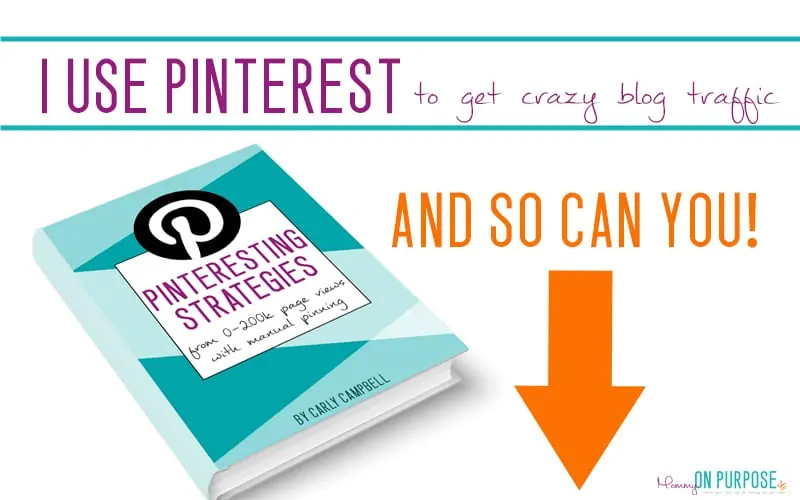
We earn a commission if you make a purchase, at no additional cost to you.

Search Engine Optimization (aka SEO) is another gold mine for bloggers. If you can publish recipe posts that land on the first page of Google for high-traffic search terms, you can get loads of free traffic to your blog.
Masterclass – Stupid Simple SEO
Learn how to get thousands of page views to your blog for FREE with these amazing SEO strategies
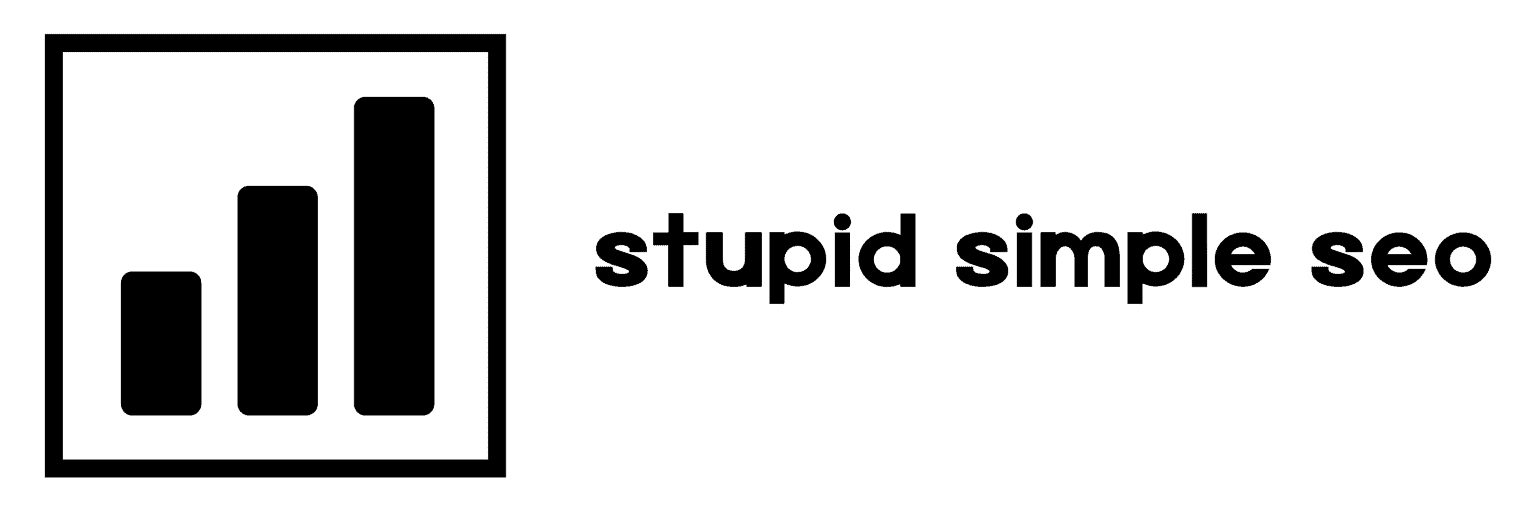
We earn a commission if you make a purchase, at no additional cost to you.

Frequently Asked Questions About Blogging
How much can you earn with a blog?
The amount of money you can earn from blogging depends on several factors such as the size of your audience, the niche you are blogging about, and how long you have been blogging. According to a report by Glassdoor, the average salary of a blogger is over $50,000 per year. However, this number can vary widely depending on the factors mentioned above.
How do bloggers earn?
There are many ways a blogger can earn money. The most popular ways to earn money as a blogger include advertisements, affiliate marketing, ebook sales, e-course sales, and sponsorships.
Is blogging easy?
Nope. The concept of blogging is very straightforward. Start a blog, publish content, and make money from ads, affiliate marketing, online store sales, sponsorships, etc. However, you first need to learn how to market your blog/content effectively to get visitors/traffic. And for most people, this is something they just don’t know how to do in the beginning. This can set them back by years. This is why I always recommend learning how to market your blog for free on Pinterest and SEO. This will make it so that you’re way ahead of 90% of people who start blogging at the same time you do.
Is it too late to be a blogger?
It isn’t too late to be a blogger. Every single day, people are starting and growing successful blogs.
Are blogs profitable?
Not every blog is profitable. However, if you follow the right steps to grow a blog, then it is possible to make a profit early on. Personally, my blog started to be profitable by month six, although the profits were small. I really started to see some real profits in month 9.
How much does it cost to start a blog?
Starting a blog is pretty affordable. You only need to purchase hosting and a domain name. Everything else is an elective purchase. As such, it can cost you as little as $60 to start a blog.
Final thoughts on starting a blog on WordPress
Blogging can be life-changing. While you have to compete with many other bloggers for the reader’s attention and time, it is very doable. And if I can do it, I promise you that you can too.
Therefore, if you’re thinking of starting a blog in 2023, I always try to stress how important I think it is to start with the right knowledge. This is why I recommend proven courses taught by experienced bloggers like Pinteresting Strategies by Carly Campbell, Stupid Simple SEO by Mike, and Making Sense of Affiliate Marketing by Michelle Schroeder-Gardner.
Starting with these courses, or at least getting them early on can get you wayyyy ahead of the learning curve.
Instead of spending an entire year doing the wrong things, you will be able to quickly learn the essential skills you need to see real success so much quicker. By doing this, you are way ahead of more than 90% of the people who start blogging at the same time as you do.
A fun piece of data
According to Siteefy,
As per our calculations, approximately 175 new websites are created every minute! So around 252,000 new websites are created every day worldwide.
If you start a blog today and use the e-courses I recommended here, you’ll likely be ahead of the other 226,000 people who chose to start their blogs today!