Last Updated on July 1, 2023 by Toya
Ready for the quick start guide to starting a food blog? Follow these simple steps below:
Step 1: Choose a reliable WordPress-optimized host for your blog
There are many web hosting companies out there, but I recommend Bigscoots WordPress Optimized Hosting. Here are some other reasons why:
- Starting your blog with Bigscoots will ensure that your blog is self-hosted on wordpress.org which will go a long way toward helping you earn money on your blog.
- Bigscoots is super EASY to use and set up.
- Their service is very trustworthy and highly recommended in the blogging community.
- They have awesome 24/7 customer service and offer technical support as well.
- WordPress through Bigscoots is FREE.
- You will appear more professional to readers, companies, and brands if you are self-hosted on Bigscoots rather than on Blogspot.
- Bigscoots keeps free backups of your blog for 30 days. So, if you ever make a mistake, you can easily restore a backup of your site to get rid of that mistake.
- You can start your food blog with Bigscoots for less than $60, but you have the potential to earn thousands of dollars from this small investment.
- I have included a 25% discount code that I personally negotiated with Bigscoots so you can get a massive 25% off your first month of Managed WordPress hosting. Use Bigscoots promo code OHSOFOODIE25 at checkout to take advantage of this promotion while it lasts.
- Lastly, if you’re not happy with their service (which I highly doubt) they offer a 45-day money-back guarantee.
If you’re ready to start, use this link and discount code OHSOFOODIE25 to get started.
Follow the steps outlined below to get Bigscoots WordPress-optimized hosting so you can start your own food blog and start earning some money.
When you click my link above, you will be taken to this page. Next, you will click on Choose The Plan.

Select one of the plans. I currently use and recommend the Starter Plan. It’s cheaper and has all the functionality you need in the beginning.

After you click Starter Plan, you will be redirected to the page shown in the screenshot below:

Scroll down on this page and select or fill out everything that applies.
Do not forget to use the promotional code OHSOFOODIE25 to save 25% off your first month of hosting.

Then, fill out your Client Information. And save your email and password for later use.

Then check that you have agreed to Bigscoots Terms of Service and click on Order.

If you follow the steps above, then you’ve just ordered Managed WordPress hosting for your new food blog!

Now you need a domain name.
Step 2: Pick a blog name and purchase a matching domain
The next step is to pick a blog name also called a domain name.
A domain name is a web address that helps people find you on the internet. My domain name is ohsofoodie.com for example.
When picking a blog name/domain name here are some best practices.
- Pick a memorable domain name that is descriptive, but try to keep it short (if possible), and easy to spell.
- Do not use punctuation marks like hyphens and do not use numbers. They’re harder for people to remember.
- Opt for a “.com” domain if possible as this is the standard for most blogs. However, if you really love your blog name and the “.com” suffix isn’t available, feel free to use either “.net” or “.co”.
- If you can’t brainstorm a blog name that you like, you can also consider using your full name. For example, Sarahmason.com.
Once you have a few blog names in mind, head over to your new Bigscoots portal to check if it is available.
You can click on this link to see if your preferred blog name is available right now.
Or, follow these steps shown in the screenshot to purchase a new domain name.

Type in the domain name you want to purchase. If it is available, select the .com version of the domain and add it to the cart.

Finally, check that you’ve read the terms of service and then select checkout.

If you followed the steps, then congratulations. You have just gotten WordPress hosting and a new domain name to start your recipe blog!
Step 3: Access Your WPO Portal and Install WordPress
Bigscoots is very hands-on as I mentioned above. They’re the most hands-on WordPress hosting company I’ve used so far.
I’ve personally spoken to customer support at Bigscoots so this step is easier for you. Bigscoots has assured me that after you purchase the Managed hosting plan and your domain name, you can pop into Bigscoots live chat and they will walk you through everything else you need to do step-by-step!
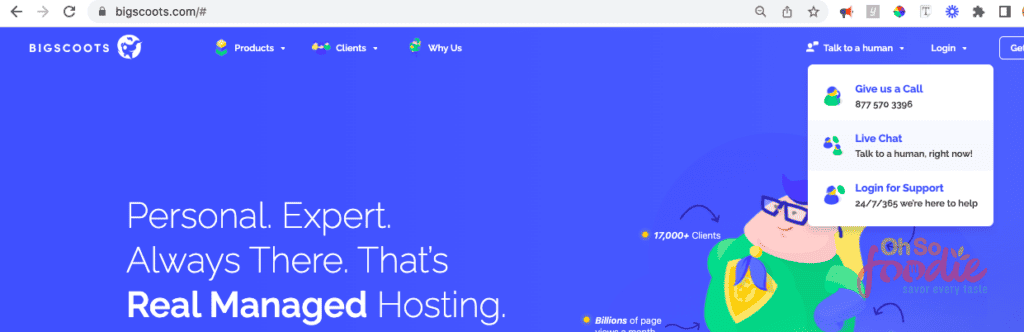
This is great if you feel nervous or intimidated about installing WordPress yourself
What you can expect Bigscoots to guide you through:
- Installing WordPress
- Helping you create your WordPress Login
- Guiding you through installing your blog’s theme
- Making all DNS adjustments to get you up and running
- And more if needed…
And, if at any time you need more assistance, you can reach out to them via live chat or via a support ticket and they will respond within minutes! They’re the best!
Step 4: Familiarize yourself with your blog’s WordPress Admin area.
WordPress.org has a handy WordPress dashboard overview to help you understand the basics of the dashboard. Check it out here.